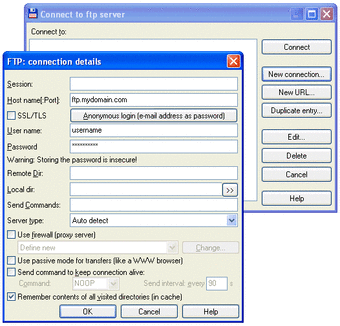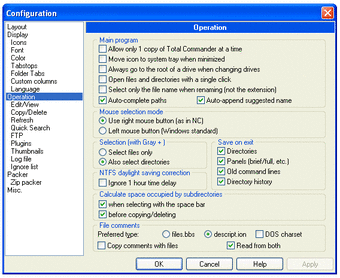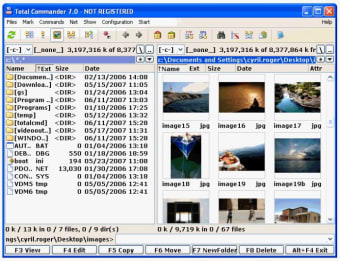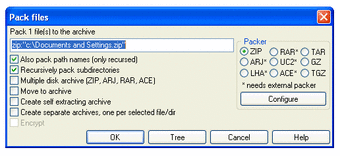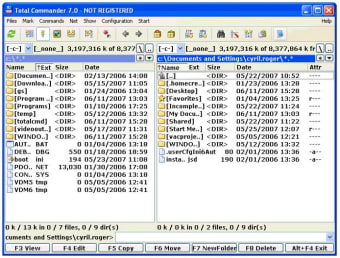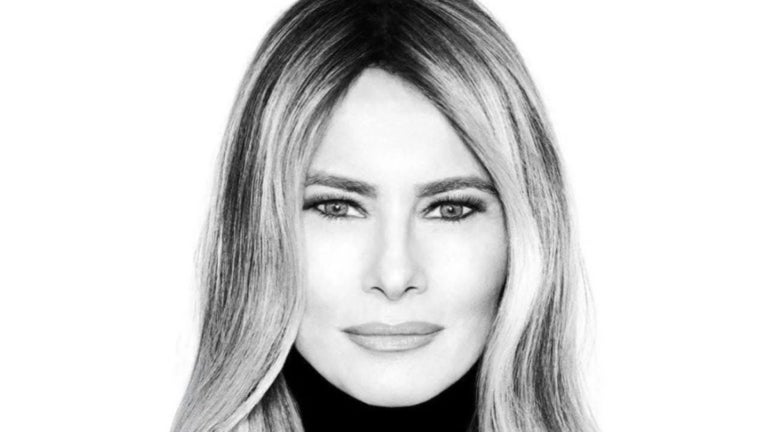A classic file manager tool
Total Commander is a file manager for Windows, first released as Windows Commander in 1993. This utility application has built a dedicated following that requires more control over their files. It's a shareware application, meaning it can be used for free but encourages users to purchase a license to support its development.
Total Commander features a side-by-side file window setup, making file management tasks easier. This dual-pane layout allows for quick and easy copying, moving, and comparing of files between different directories, all within a single window. It is this efficiency that has made it a go-to tool for many advanced users.
A staple among lifetime users
Total Commander’s core strength is its feature-rich environment. It goes beyond simple file operations by including a built-in FTP client for secure file transfers, a powerful multi-rename tool for batch file processing, and an enhanced search function that supports regular expressions for more precise results. The ability to handle various archive formats like ZIP, RAR, and 7-Zip without needing external software further justifies its utility.
Community-wise, it is highly praised for its extensive keyboard shortcuts, which allow experienced users to navigate and perform tasks with speed. It is also highly customizable, giving users the ability to tweak everything from the button bar to custom columns and file associations, tailoring the program to their specific workflow. That’s why, after more than 20 years, the program is still going strong with regular updates.
However, the program's greatest strength can also be its greatest weakness. Its interface, while functional, is quite dated and can be intimidating for beginners. The learning curve is steep, and users new to the program might find themselves overwhelmed by the sheer number of options and keyboard-centric design. This makes it less user-friendly for those accustomed to the more graphical and mouse-driven experience of Windows Explorer.
What’s new in update 11.55
The 11.55 update to Total Commander improves file copying and general performance. Copying now respects relative paths when sending files to multiple folders and can detect specific subfolders more easily. It also adds an overlay icon for confirmation prompts and supports more efficient handling of sparse files. Other updates include a new millisecond placeholder in the multi-rename tool, faster checksum creation and verification using multiple threads, and better support for archives.
A household name in file management
Total Commander stands out as a solid and efficient file manager that caters to power users who prioritize functionality over appearance. While its design and learning curve might deter new users, those willing to invest the time will find it to be an invaluable tool that can greatly streamline their workflow. Yes, it looks dated and somewhat years behind regarding its UI, but it works, and it works well.